Free Password Managers: A Guide for Nonprofits
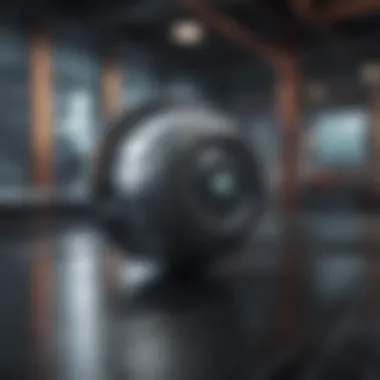

Intro
Password security is vital for all organizations, and nonprofits are no exception. Nonprofits often handle sensitive information, including donor data, employee records, and financial information. The use of password managers can significantly reduce the risk of data breaches by creating strong, unique passwords and enabling secure sharing among team members. Given the limited budget of many nonprofit organizations, free password managers can offer critical functionality without financial strain.
This article aims to guide nonprofit professionals through the essential aspects of free password managers. From their features to best practices for implementation, understanding these tools can empower organizations to safeguard their data efficiently. The growing importance of cybersecurity means that nonprofits must prioritize secure password management, ultimately building trust with stakeholders and enhancing operational efficiency.
Article Overview
Summary of Key Findings
Free password managers provide organizations with a secure method to create, store, and manage passwords. They help eliminate the need for staff to remember multiple complex passwords or reuse simple ones. Key findings include:
- Improved Security: Automated password generation and storage eliminate weak or repeated passwords.
- User-friendly: Many password managers have intuitive interfaces, making them accessible even for non-tech-savvy users.
- Team Collaboration: These tools often enable safe sharing of passwords among team members.
Research Objectives
The primary objectives of this article include:
- Evaluating various free password managers available for nonprofits.
- Discussing features that enhance security and usability.
- Outlining the process of implementing a password manager in a nonprofit setting.
- Providing best practices for effective usage to maximize security benefits.
Key Results and Discussions
Main Findings
The findings reveal several standout free password managers:
- Bitwarden: This tool offers excellent cross-platform compatibility and strong encryption standards, making it suitable for diverse organizational needs.
- LastPass Free: While the free version has some limitations, it provides a straightforward setup and features essential for average users.
- KeePass: An open-source option that offers strong local password storage and allows for customizable additional plugins.
Each of these tools has unique strengths and potential weaknesses that may suit different nonprofit circumstances.
Implications of Findings
The findings suggest that nonprofits can no longer overlook the importance of password security. As they adopt digital tools for operations, it becomes increasingly necessary to fortify defenses against potential cyber threats. The implementation of a password manager not only protects sensitive data but also cultivates a culture of security within the organization.
"By proactively managing passwords, nonprofits can reduce their risk of data breaches, safeguarding their reputation and trustworthiness to stakeholders."
Nonprofits should be encouraged to prioritize password management, using the knowledge from this article to explore free options that fulfill their specific needs.
Understanding the Role of Password Management in Nonprofits
Effective password management is essential for nonprofit organizations due to the sensitive information they handle. This includes donor details, grant information, and strategic planning documents, which require secure storage and management. By implementing a robust password management strategy, nonprofits can significantly improve their data protection and minimize the risk of breaches. Properly managed passwords create a foundation of trust and reliability, not only with internal stakeholders but also with constituents and the community.
Why Password Security Matters
Password security is critical in today’s digital landscape. Nonprofits are increasingly targeted by cybercriminals, driven by the valuable data they possess. A security breach can have dire consequences, leading to loss of trust, financial damage, and legal repercussions. Secure passwords act as the first line of defense, ensuring that only authorized users can access sensitive information.
To enhance password security, organizations should consider the following key points:
- Complexity of Passwords: Strong passwords are both complex and unique. They should include a combination of letters, numbers, and symbols. Avoid using easily guessable combinations like birthdays or common phrases.
- Two-Factor Authentication: Utilizing secondary verification methods adds an extra layer of protection. This is beneficial for safeguarding accounts against unauthorized access.
- Regular Updates: Outdated passwords are a serious security risk. Establishing a routine for updating passwords can mitigate vulnerabilities.
“Password management is not just a technical issue; it is a crucial component of an organization’s overall risk management strategy.”
Challenges Faced by Nonprofits Regarding Passwords
Nonprofits face several challenges when it comes to password management. One significant issue is the lack of resources, which often results in insufficient technology and training. Many organizations may not have dedicated IT staff or adequate budgets for security solutions, making it difficult to implement effective password management strategies.
Additionally, volunteer turnover is common in nonprofits, leading to frequent changes in personnel who have access to sensitive accounts. This can result in accumulated knowledge loss regarding password management practices. Furthermore, the diverse technical abilities of staff and volunteers can complicate the adoption of secure password protocols. Some may struggle to understand or properly use password managers, leading to inconsistent application of security measures.
Key challenges include:
- Resource Limitations: Limited budgets can restrict access to comprehensive password management tools.
- Volunteer Turnover: High turnover rates complicate the management of shared passwords.
- Varying Technical Proficiency: Diverse skill levels among staff can impact effective password management.
Addressing these challenges requires nonprofits to prioritize password management in their operational strategies, ensuring that they implement user-friendly tools and provide training to all users. By enhancing their password practices, nonprofits can create a more secure environment for their mission-driven work.


Key Features to Look for in a Password Manager
Choosing a password manager is a critical decision for nonprofits. Organizations must prioritize specific features to enhance security and ensure ease of use. These features play a significant role in making a password manager effective. Below, we delve into the essential elements to look for when evaluating password managers, emphasizing the benefits and considerations of each.
User-friendly Interface
A user-friendly interface is essential for any password manager. Nonprofit staff and volunteers often vary in their technical proficiency. A complicated interface can lead to frustration and reduce the overall security effectiveness. Thus, the password manager should prioritize simplicity and intuitiveness.
For example, dashboards that clearly display stored passwords, categorize accounts, and allow for easy navigation are fundamental. A sturdy search function helps users find specific passwords quickly. Moreover, onboarding processes and help documentation enhance the user experience.
Strong Encryption Standards
Security is paramount for any password manager. Strong encryption standards safeguard sensitive information from cyber threats. Look for password managers that use AES-256 encryption. This level of encryption is robust and trusted within the industry.
Additionally, features such as end-to-end encryption ensure that only authorized users can access the stored passwords. It also protects data during transmission. Nonprofits should be cautious with any manager lacking these security features, as they could expose confidential information.
Multi-Device Synchronization
Today, access to information spans multiple devices. For nonprofits, having a password manager that allows multi-device synchronization is crucial. This feature enables team members to access necessary passwords on their phones, tablets, and computers seamlessly.
Synchronization should be real-time. This ensures that any updates are instantly reflected across all devices. It minimizes potential security risks that arise from outdated information or unsynced devices. A password manager with this capability supports a flexible and efficient workflow within nonprofit organizations.
Password Sharing Capabilities
Nonprofits often require collaboration among staff and volunteers. Therefore, password sharing capabilities are essential in boosting organizational efficiency. Effective password managers offer secure sharing options without compromising security.
When choosing a password manager, look for options that allow for selective sharing. For instance, only grant access to certain passwords to specific individuals without revealing all stored data. This helps maintain privacy while allowing essential collaboration. It is best if the tool also provides a revocation feature. If someone leaves the organization, access should be easily removed.
"Selecting a password manager involves understanding the needs of your team and the critical features that can enhance your security posture."
In summary, the key features critical to any password manager selected by nonprofits involve user-friendliness, strong encryption standards, multi-device synchronization, and robust sharing capabilities. Prioritizing these elements will not only bolster security but also enhance operational effectiveness.
Benefits of Using Free Password Managers for Nonprofits
Password management stands at the intersection of security and efficiency for nonprofits. As organizations grapple with limited resources, adopting a system that optimizes both bolsters their operations. Free password managers provide significant advantages without imposing financial burdens. Understanding these benefits is essential for nonprofit professionals who aim to safeguard sensitive information.
Cost-effectiveness
Nonprofits frequently operate on tight budgets. Free password managers eliminate the need for costly subscriptions while maintaining robust functionality. By providing safe storage for passwords and ease of access, these tools improve overall efficiency. Without the burden of fees, nonprofits can channel their resources toward more critical activities such as outreach or fundraising.
Additionally, free password managers can reduce potential costs associated with data breaches. Cyber attacks can result in substantial financial loss, not just from immediate damages but from long-term trust issues. By investing in effective password management, nonprofits mitigate these risks, ensuring their funds remain intact.
Improved Security and Compliance
Security is a fundamental concern for nonprofits handling sensitive data. Free password managers employ advanced encryption standards that protect this information from unauthorized access. Strong encryption is vital in safeguarding passwords from threats. By utilizing such tools, organizations ensure that their data complies with regulations like GDPR or HIPAA.
Moreover, these managers typically prompt users to generate complex passwords. This reduces the chance of using easily compromised credentials. By improving their security posture, nonprofits not only protect themselves but also enhance the trust of stakeholders, such as donors and clients.
"Security should be a priority, especially for nonprofits that handle sensitive information. A free password manager can provide significant safeguards."
Enhanced Collaboration Among Teams
Effective collaboration is crucial for the success of nonprofits. Free password managers allow teams to share credentials securely. This eliminates the common problem of using insecure methods to communicate sensitive information, like email or messaging apps.
With features that permit password sharing without exposing sensitive details, team members can access shared resources when needed. This approach not only increases efficiency but also fosters a culture of security awareness within the organization. As teams work more collaboratively, their productivity escalates, further benefiting the nonprofit's mission and objectives.
In summary, the benefits of using free password managers for nonprofits are multifaceted. From cost savings to enhanced security and improved collaboration, they serve as a critical component in today’s digital landscape.
Top Free Password Managers for Nonprofits
The selection of free password managers is a crucial aspect of any nonprofit's cybersecurity strategy. Given the limited resources that many nonprofits operate with, accessing effective and efficient password management solutions can significantly enhance security without incurring additional costs. This section provides an overview of the available options, compares their features, and highlights user satisfaction, allowing nonprofit organizations to make informed decisions.
Overview of Available Options
Nonprofits have a variety of free password managers to choose from. Each option comes with its unique functions and features. Popular tools in this space include Bitwarden, LastPass, and KeePass. These tools cater to different needs and preferences, from simplicity to advanced functionalities.
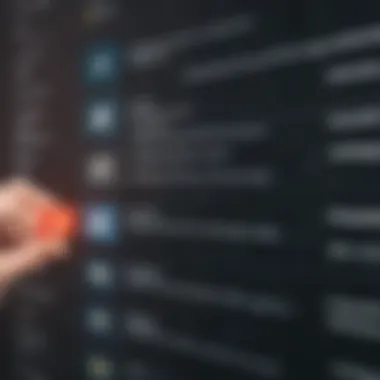

- Bitwarden: An open-source option that provides unlimited password storage and syncing across devices. It emphasizes security with strong encryption and also offers password sharing features.
- LastPass: This highly rated manager allows for easy password generation, storage, and autofill while offering both free and premium tiers. The free version provides your basic needs but limits some advanced features.
- KeePass: A local password manager, suitable for users who prefer storing their data offline. It is customizable and allows for advanced encryption but lacks cloud synchronization unless paired with additional tools.
Each of these password managers has a strong user base, contributing to the growing trend of nonprofits adopting their services for better password management.
Comparison of Features
When comparing these tools, it is important to consider various features that cater specifically to the needs of nonprofits. Here is a brief overview of essential features to consider:
- User Interface: A straightforward and intuitive design is vital for users of varying tech-savviness.
- Accessibility and Syncing: Cross-device availability allows staff and volunteers to access passwords securely from different platforms.
- Security Features: Features such as two-factor authentication, biometric login, and password strength analysis are critical in protecting sensitive information.
- Sharing Capabilities: Nonprofits often require sharing access to certain accounts or resources among team members effortlessly and securely.
A detailed comparison can help organizations understand what works best for them, even among free versions.
User Reviews and Satisfaction
User feedback is a valuable resource for understanding the performance of free password managers. While many reported satisfaction with tools like Bitwarden and LastPass, there are common areas where users express their appreciation or concerns.
Some key insights from user reviews include:
- Bitwarden's Open-Source Nature: Users appreciate the transparency of the software, which boosts their trust in the product.
- LastPass's Convenience: Many users find its autofill function to be a time-saver and enhances user experience.
- KeePass's Control: Individuals who value local data storage often praise KeePass for its robust security, despite requiring more technical know-how.
These reviews can determine how well a password manager addresses the specific needs of nonprofit organizations, providing insight into their overall effectiveness.
Implementing a Password Manager in Your Nonprofit
Implementing a password manager within a nonprofit organization is not merely a technical upgrade; it is a strategic necessity. Nonprofits frequently handle sensitive data, such as donor information and financial records. Therefore, ensuring robust password management is crucial for protecting that information. A password manager streamlines the process of maintaining strong, unique passwords for various accounts, reducing the chances of breaches caused by weak or reused passwords. In addition, it fosters a culture of security awareness among staff and volunteers, contributing to the overall health of the organization's digital practices.
Establishing a Transition Plan
Establishing a clear transition plan is essential for the successful implementation of a password manager. This plan should outline the steps involved in migrating existing passwords and accounts into the new system. Start by assessing the current password landscape within your organization. This involves creating an inventory of all accounts used across different platforms, including social media, fundraising tools, and email services. Once you have an inventory, determine which passwords need to be updated or changed for compliance with stronger security protocols.
It is also important to schedule a timeline for the transition. This timeline should account for potential disruptions to daily operations, ensuring that all staff members are aware of the changes. During the transition, visibility is key; communicate regularly with your team about progress and next steps. The effectiveness of the plan often relies on the clarity of communication.
Training Staff and Volunteers
Training staff and volunteers is imperative for maximizing the benefits of a password manager. Often, users may feel overwhelmed by new technology or hesitant to change their current habits. Therefore, it is crucial to provide tailored training sessions that familiarize staff with the password manager's interface and features.
Focus on key elements during training:
- How to create strong passwords and why it matters.
- Using the password manager for storing and retrieving password filled with proper security protocols.
- Encouraging the practice of regularly updating passwords.
Interactive training methods, such as hands-on workshops or tutorials, can enhance learning retention. Providing a comprehensive user guide can also serve as an ongoing resource for staff members as they begin using the new system.
Monitoring and Adjusting Usage
Once a password manager is in place, continual monitoring and adjusting of its usage are necessary. Regularly assess the usage patterns within the organization to identify any obstacles faced by users. For instance, if certain features are underutilized, additional training sessions might be needed.
Set up periodic reviews to audit password strength and compliance with organizational policies. Encouraging feedback from all users can help pinpoint areas for improvement and drive engagement. In addition, if your nonprofit expands or changes its digital needs, be ready to adjust the password manager’s settings or migrate to a more suitable option as necessary. Keeping the lines of communication open ensures that the transition remains a positive experience for all involved.
"Effective password management is not just about technology; it's about fostering a culture of security throughout the organization."
By establishing a thoughtful transition plan, providing comprehensive training, and continuously monitoring usage, nonprofits can effectively integrate a password manager into their daily operations. This proactive approach not only enhances security but also empowers staff to take an active role in protecting sensitive information.
Best Practices for Password Management
Effective password management forms the backbone of cybersecurity measures for nonprofits. By instituting best practices, organizations can significantly mitigate security risks. This section will explore key considerations, methods, and benefits to ensure robust password management strategies are in place.
Creating Strong Passwords
The creation of strong passwords is essential for protecting sensitive organizational data. A strong password is typically long and complex, consisting of a mix of letters, numbers, and symbols. According to cybersecurity experts, the ideal password should be at least 12 characters long.
- Avoid common phrases or sequences: Basic passwords such as "password123" or your nonprofit's name are easily guessable.
- Utilize passphrases: Consider using a series of unrelated words that form a memorable phrase. This enhances complexity while remaining easier to remember.
- Incorporate variety: Use upper and lowercase letters, numbers, and special characters to add layers of security.
A strong password significantly reduces the likelihood of unauthorized access, thus maintaining the integrity of your organization’s data.


Regularly Updating Passwords
Regular password updates are a fundamental aspect of maintaining security. It is wise to establish a policy where passwords are changed every 3 to 6 months. This practice is vital for several reasons:
- Minimizes the risk of breaches: If a password has been compromised, regular updates help mitigate risk by limiting the window of opportunity for malicious actors.
- Reduces reliance on outdated security measures: Cyber threats evolve rapidly. Utilizing current best practices can offer better protection against modern vulnerabilities.
- Promotes organizational awareness: Encouraging routine updates fosters a culture of security mindfulness within the organization.
Conducting Security Audits
Conducting periodic security audits is an effective way to evaluate the strength of your password management processes. These audits can involve several steps:
- Review current password policies: Ensure they align with best practices and compliance requirements.
- Evaluate password strength: Use tools to analyze existing passwords for strength and compliance.
- Involve stakeholder input: Gather insights from both staff and volunteers to pinpoint any potential issues or gaps in awareness surrounding password security.
By conducting audits, nonprofits can not only identify weaknesses but also implement strategies to remediate them, enhancing overall cybersecurity.
Effective password management not only safeguards sensitive information but also builds trust with stakeholders, reinforcing the integrity of nonprofit organizations.
Implementing these best practices is not a one-time effort but requires ongoing commitment and education within your nonprofit. Being proactive in your password management approach will not only enhance your security but also significantly reduce the risk of cyber threats.
Addressing Common Concerns about Free Password Managers
Understanding the concerns related to free password managers is vital for nonprofits when choosing appropriate tools. While these tools offer many benefits, they also come with a set of challenges and risks that can impact security and reliability. By addressing these common concerns, organizations can make informed decisions when adopting these digital solutions.
Security Risks and Vulnerabilities
When nonprofits adopt free password managers, they must be wary of potential security risks. A common issue involves data breaches. Free versions might store data on less secure servers, making sensitive information vulnerable. Additionally, some services may not provide end-to-end encryption, which is essential to protect login credentials and sensitive data.
Nonprofits should also consider the risk of phishing attacks. Users can be tricked into providing their credentials to malicious sites that imitate the password manager's interface.
Organizations can mitigate such risks by choosing well-regarded free password managers with transparent security protocols. They should prioritize those that have undergone independent security audits. This due diligence can help build confidence in the software’s ability to protect critical information.
Limitations of Free Versions
Free password managers often come with limitations that can hinder their effectiveness. These restrictions may include reduced features compared to premium versions, like a lack of multi-device support or the inability to share passwords securely. Nonprofits may find that as their needs evolve, free offerings fall short of providing sufficient resources for their growing requirements.
Furthermore, revenue models for free tools might rely on user data. While some services may sell aggregated data, this could lead to privacy concerns. Nonprofits have a responsibility to safeguard not only their data but also the privacy of their stakeholders.
To navigate these limitations, organizations should carefully assess their needs against the features offered by free password managers. They should select those that offer the best balance between functionality and security, understanding that investing in a premium solution might sometimes be a more viable option.
User Dependability and Trust
User trust is paramount in the digital age. Nonprofits require tools that not only protect their information but also establish confidence among team members. Issues may arise with user dependability when a free password manager lacks customer support or frequent updates. Nonprofits may find themselves without assistance during critical moments, which can severely hamper productivity.
Moreover, the developer's reputation plays a key role in trust. If a password manager has a history of poor security practices, users may hesitate to adopt it, fearing that their sensitive data could be compromised.
Nonprofits should look for password managers with transparent policies, robust community support, and a proven track record. Organizations can also benefit from reading user reviews and engaging in forums to gather unbiased opinions on these tools.
"Selecting the right password manager involves balancing security, functionality, and user trust. Nonprofits can't afford to compromise on these elements."
The Future of Password Management for Nonprofits
The future of password management in nonprofits is a topic that has gained significant attention. As these organizations handle sensitive data regularly, they need effective solutions that evolve with changing technology and threats. The digital landscape is in constant flux, which creates both challenges and opportunities. Nonprofits must adapt to these changes to protect their information and build trust with stakeholders.
Proper password management is not just about keeping information secure; it's also a way to demonstrate responsibility. By investing in advanced password management solutions, nonprofits can enhance their operational security and efficiency. This section discusses key elements and benefits that will shape the future of password management for these organizations.
Emerging Trends in Cybersecurity
Cybersecurity is like a fast-paced race where technology is both a tool and a target. Nonprofits are increasingly becoming attractive targets for cybercriminals. Emerging trends in cybersecurity help nonprofits protect their resources more effectively.
- Zero Trust Security Models: Assumes that threats could be internal or external. Every access request is treated as if it is from an open network. This approach forces organizations to verify every user and device before granting access to sensitive information.
- Multi-Factor Authentication (MFA): This method adds an extra layer of security. Nonprofits can implement MFA to ensure that even if a password is compromised, unauthorized access is still prevented.
- Blockchain Technology: While still in early stages, blockchain offers a decentralized way to store data, making unauthorized access much harder.
By grasping these trends, nonprofits can stay ahead of potential threats. They not only secure their assets but also improve stakeholder confidence.
The Role of AI in Password Management
Artificial Intelligence (AI) is revolutionizing multiple sectors, and password management is no exception. For nonprofits, AI can provide significant advantages in securing passwords and managing overall security strategies.
- Predictive Analytics: AI has the capability to analyze patterns in user behavior, identifying potential security risks before they escalate. This allows organizations to take proactive measures against threats.
- Password Generation: AI can create complex passwords that comply with the latest security standards. This minimizes human error and enhances security.
- Fraud Detection: Nonprofits can use AI to monitor real-time access and flag unusual behavior patterns, which may indicate account compromise.
"Incorporating AI in password management will not only simplify the process but will also provide nonprofits with tools to combat cyber threats effectively."
The integration of AI into password management systems presents a progressive step towards a more secure environment. As nonprofits continue to grow, adapting to these technologies will be crucial to maintaining their integrity and trustworthiness.







