Exploring Alternatives to Mailman: A Guide
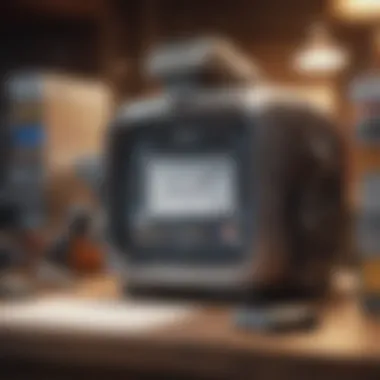

Article Overview
In the age of digital communication, managing emails effectively is crucial, particularly in academic and professional settings. This resource delves into alternatives to Mailman, an email management tool that has served many users well but is not without its challenges. It aims to examine various alternatives available currently, outlining their features, strengths, and weaknesses.
Summary of Key Findings
Mailman is recognized for its robust mailing list management, yet it often presents issues such as a steep learning curve and limited integration capabilities with other collaboration tools. Consequently, users seek alternatives that provide better usability, flexibility, and enhanced features. Solutions such as Google Groups and Slack emerge as potential competitors, each offering distinct advantages that fulfill different communication needs.
Research Objectives
The primary objective of this article is to provide an exhaustive analysis of the existing alternatives to Mailman. By focusing on a range of tools from straightforward email clients to extensive project management systems, it seeks to cater to diverse user requirements. Identifying these various options and understanding their implications lays a foundation for informed decision-making about email management in professional and academic environments.
Key Results and Discussions
Main Findings
- Google Groups: Offers a simple interface for creating and managing discussions while allowing integration with Google Drive.
- Slack: Widely known for instant messaging, it allows topic-based communication through channels, which can replace traditional mailing lists effectively.
- Discourse: A modern discussion platform that facilitates user engagement and organized conversations. It maintains a more interactive experience than traditional mailing lists.
Implications of Findings
The shift towards more integrated and user-friendly tools opens new avenues for effective communication. Users must consider their specific needs, such as whether they prioritize real-time communication or structured discussions. By moving beyond Mailman, organizations can enhance productivity and improve connection among team members, leading to better outcomes in delivery and collaboration.
"In selecting the right communication tool, understanding the functions and limitations of each option can lead to significant improvements in workflow and engagement."
As organizations evolve, so do their communication needs. Transitioning away from Mailman requires thoughtful consideration of available alternatives to thrive in a rapidly changing digital landscape.
Prologue to Mailman Alternatives
The need to explore alternatives to Mailman arises from various scenarios in which individuals and organizations seek better solutions for their email management. While Mailman has established itself as a popular tool in academic and professional settings, its limitations can make it less suitable for some users. In this section, we will examine the significance of identifying alternatives to Mailman, focusing on their unique features, benefits they bring to users, and key considerations involved in the selection process.
Understanding Mailman's Role
Mailman serves as a mailing list manager that facilitates communication among various groups. Its stronghold lies in its ability to create and manage electronic mailing lists with ease. The tool is particularly useful for educators, researchers, and professionals who need to distribute information to a large audience. Users can subscribe or unsubscribe to mailing lists, ensuring that they only receive relevant content. However, its usability is often plagued by a complex interface and limited integration with modern communication tools.
Reasons for Seeking Alternatives
The quest for alternatives to Mailman often stems from several key factors.
- User Interface: Many users find Mailman’s interface unintuitive, which can hinder effective communication.
- Integration Issues: Mailman may not seamlessly integrate with other collaborative tools that teams currently use, leading to inefficiencies.
- Functionality Limitations: While it serves basic email needs, it lacks advanced features such as task management and chat options that newer platforms provide.
- Adaptability to Modern Needs: As communication trends evolve, users expect more flexible and integrated solutions that Mailman struggles to offer.
Understanding these limitations can guide users in identifying the most suitable alternatives that cater to their specific communication requirements.
Email Management Tools Overview
Email management tools serve a pivotal role in streamlining communication for individuals and organizations alike. They enhance productivity and organization by providing various functionalities that aid in managing emails effectively. Understanding these tools in detail is essential for identifying the best alternative to Mailman. It reduces the frustration often perceived in traditional email systems by offering features that improve clarity and accessibility in communications.
The main benefits of email management tools include:
- Enhanced Organization: Tools often include features like tags, folders, and search capabilities, making it easier to locate important emails.
- Efficient Collaboration: Many solutions facilitate team interactions, allowing for streamlined group discussions and reducing email clutter.
- Automation Options: Automation minimizes repetitive tasks through scheduling, auto-responses, and other task management features.
In addition to these benefits, various considerations must be taken into account when evaluating email management tools. These include:
- User Interface: A clean and intuitive interface can significantly affect the user experience. It is crucial to choose a tool that users find easy to navigate.
- Integration with Other Software: Compatibility with existing tools can enhance workflow and efficiency.
- Security Features: Consideration of data protection measures is vital, especially for sensitive information in academic or professional settings.
By analyzing these aspects, one can select an ideal email management tool that meets specific requirements while providing a superior alternative to Mailman.
Functionality Comparison
When deliberating over email management tools, an extensive functionality comparison becomes necessary. Functionality is not just about sending and receiving emails but spans a broader range of features that enhance overall communication. In this section, notable functions typically include:
- Email Sorting: Intelligent sorting capabilities can categorize emails automatically into designated folders, saving time.
- Search Features: Robust search functions allow users to locate messages quickly, even in large volumes of emails.
- Tagging and Grouping: The ability to tag emails simplifies organization, directing focus on priority communications.
- Calendar Integration: Many tools allow for seamless integration with calendars, enabling efficient scheduling directly from email correspondence.
Different tools offer varying degrees of these functionalities. For example, some may excel in tagging systems while others focus on enhancing search capabilities. Evaluating these features allows users to match their specific needs with the appropriate email management tool.
User Experience Insights
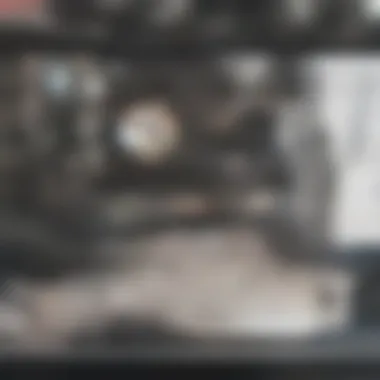

User experience is a fundamental element that can make or break the adoption of an email management tool. A tool with a steep learning curve is less likely to be embraced by users. Therefore, assessing user experience should involve examining:
- Ease of Use: How intuitive is the interface? An effective tool should allow new users to navigate without extensive training.
- Accessibility: Tools should be accessible across multiple devices and platforms, supporting both desktop and mobile use.
- Customization Options: Adjustable settings and personalization features can cater to individual preferences, enhancing user satisfaction.
Feedback from users plays an important role in understanding these insights. Online forums, such as those on Reddit or discussions found in user groups on platforms like Facebook, can provide valuable information from real-world experiences.
"An email management tool should enhance productivity, not hinder it. User experience directly impacts how effectively a tool can be utilized in daily tasks."
By carefully examining functionality and user experience, individuals and teams can find an email management solution aligned with their workflow, moving beyond the limitations of Mailman.
Popular Email Alternatives
The significance of exploring email alternatives cannot be understated in today's fast-paced communication landscape. As users look for effective solutions beyond traditional mailing lists, understanding these alternatives helps organizations make informed decisions. Different tools offer varied features, advantages, and unique challenges. With the right alternative in hand, communication can be streamlined, improving collaboration and productivity.
Google Groups
Features
Google Groups provides a platform that combines the functionality of discussion forums and email lists. One key characteristic is its ability to create public or private networks, which makes communication manageable. Furthermore, it integrates seamlessly within the Google ecosystem, offering users familiarity and ease of access. A unique aspect of Google Groups is the ability to manage subscriptions easily. Members can control whether they receive messages via email or prefer to check online. This flexibility enhances user experience considerably.
Benefits
The benefits of using Google Groups lie in its versatility and integration with Google services. A major plus is its user-friendly interface, which simplifies management for novice users. Another advantage is the capacity to accommodate large groups without performance hiccups. However, the unique feature here is its archival function. Old discussions are easily accessible, which supports ongoing engagement and reference. Despite these benefits, some users may find the transition from conventional email lists to this setup challenging.
Limitations
Despite its strengths, Google Groups has limitations worth noting. One significant drawback is its reliance on the Google ecosystem. For organizations utilizing other platforms, this may create integration issues. Another key characteristic is the learning curve associated with its broader set of features, possibly deterring some users. The unique limitation here lies in the lack of customizable notification settings, which can lead to information overload for members.
Microsoft Teams
Integration Capabilities
Microsoft Teams excels in integration capabilities, making it a popular choice for organizations already using Microsoft products. It connects seamlessly with Office 365, allowing for smooth data sharing across apps. This integration capability enhances collaboration and increases productivity among team members. A benefit here is the shared workspace that fosters communication around documents and projects in real time. However, it can be overwhelming for new users unfamiliar with the tools.
Collaboration Tools
The collaboration tools within Microsoft Teams are robust. Features like document co-editing and meeting scheduling streamline teamwork effectively. A key characteristic is the ability to create channels specific to projects or topics. This targeted communication minimizes noise and enhances focus. The unique benefit lies in the threaded conversations, which allow for organized discussions. This arrangement could confuse those used to linear email threads, presenting a challenge for new adopters.
Considerations
When looking at Microsoft Teams, there are essential considerations to account for. The feature-rich experience may not align with the needs of all users, specifically smaller teams or less tech-savvy individuals. One key characteristic is the required subscription for full functionality. This may represent a cost concern for smaller organizations. The unique challenge here includes potential information overload due to continuous notifications and activity streams, which can distract from key tasks.
Slack
Channel Organization
Slack prides itself on effective channel organization, which caters to varied communication needs. Users can create channels based on projects, themes, or teams, making it easy to categorize discussions. A key characteristic of this organization is its real-time messaging capabilities. Users can respond instantly, creating a dynamic interaction space. The unique feature is the ability to archive channels, allowing teams to revisit discussions or files when necessary. Yet, this strength may be a double-edged sword, leading to challenges in finding older messages.
Notification Management
Effective notification management is crucial in Slack's design. Users can customize their settings, controlling which messages send alerts, thus reducing distractions. The key characteristic here is a default setting that prioritizes mentions and direct messages. This setup keeps the communication relevant to the user. One unique feature is the ability to mute channels temporarily, allowing for focus periods. However, some users may find this notification system difficult to navigate initially, leading to missed updates.
Challenges
Despite its advantages, Slack faces its fair share of challenges. One significant aspect is the potential for FOMO (Fear of Missing Out) due to how quickly information can change. The constant stream of messages may overwhelm users, causing confusion. A key characteristic of this challenge is the overhead cost associated with its premium features, which may limit accessibility for smaller teams. The unique issue here is the tendency for many channels to create siloed communication, complicating efforts to engage across different teams.
Discourse
Community Engagement
Discourse offers a different approach, focusing on community engagement through discussion forums. Its structure promotes meaningful dialogue and helps maintain conversations over time. A key characteristic of this platform is the ability to categorize topics and threads, which enhances organization. The unique feature is the engagement score, which encourages users to participate actively. However, some users might find this format less intuitive if they are accustomed to traditional email.
Discussion Flow


The discussion flow on Discourse is designed for depth and continuity. Users can read previous posts and follow related topics easily. A major benefit is the conversation view, which allows participants to engage with specific threads clearly. This structured format may appeal to academic and professional users who value in-depth discussions. Nonetheless, the unique challenge lies in the need for moderation, as unregulated conversations may spiral out of context.
Setup Complexity
Setting up Discourse can be intricate, which could deter some users. The need for technical knowledge to install and configure the platform represents a significant barrier, particularly for smaller organizations without IT support. The key characteristic here is that it requires commitment to maintain. Unique to its setup complexity is the potential for customization, which can be a double-edged sword. While it allows organizations to tailor functionalities, it also increases the time and effort needed for installation.
Project Management Tools as Mailing List Alternatives
Project management tools are increasingly recognized as viable alternatives to traditional mailing lists. These tools not only facilitate task organization but also enhance team collaboration and communication. The shift towards using these platforms is largely due to their comprehensive feature sets and intuitive user interfaces. They allow for streamlined discussions, clear assignment of tasks, and consolidated deadlines all within a single application. This reduces reliance on email and addresses the challenges of clutter and miscommunication inherent in mailing lists.
Asana
Task Assignments
Task assignments in Asana allow users to allocate specific responsibilities to team members, which clarifies work distribution. Each task can have designated owners, making it evident who is accountable. This characteristic fosters ownership and enhances productivity. Moreover, users can add due dates and detailed descriptions to each task, further enhancing clarity.
One unique feature of Asana's task assignments is the ability to create subtasks. This helps in breaking down projects into manageable parts, which is a significant advantage in large-scale projects. The downside, however, can be in learning to navigate the platform efficiently. Novices may find it overwhelming initially, affecting early adoption.
Deadline Management
Deadline management is critical in any project, and Asana excels in this regard. Users can set due dates for tasks, send reminders, and view deadlines in a calendar format. This feature not only keeps projects on track but also allows teams to prioritize tasks effectively. The visibility of deadlines facilitates better planning and resource allocation.
A notable aspect of Asana's deadline management is the ability to implement recurring tasks. This can be particularly useful for ongoing projects that require regular updates. The disadvantage might be the potential overload of notifications if not managed properly, which can distract from actual task completion.
Team Communication
In Asana, team communication happens directly on tasks and projects. Comments can be added, facilitating discussions related to specific work items. This integration of communication into the workflow ensures that discussions stay relevant and organized. It eliminates the need to sift through unrelated email threads to find pertinent information.
The unique feature of having all communication linked to tasks allows for clearer context. However, it is worth noting that comprehensive communication might require a cultural shift within the team, where members get accustomed to using the tool instead of traditional email chains.
Trello
Board Customization
Trello is revered for its board customization capabilities. Users can create customized boards for different projects, each housing lists and cards representing tasks. This characteristic allows for a tailored approach to project management. Teams can design their boards based on their workflow preferences, which contributes to greater engagement.
The unique feature of Trello is its use of visual cards that can be moved between lists. This functionality mimics the physical act of moving tasks from one stage to another. However, the downside is that some users may find the lack of advanced tracking and reporting features limiting when managing larger teams or complex projects.
Visual Workflow
Visual workflow in Trello provides a clear representation of a project's progress. Users can see which tasks are in progress, completed, or still pending at a glance. This feature is particularly beneficial for team alignment and status updates. It brings clarity and reduces the need for frequent updates via email.
One benefit is that Trello's layout can increase engagement among users, who may find the visual elements more appealing than a lengthy email or text report. The challenge, however, lies in the platform's dependence on user discipline to keep boards updated, which is essential for maintaining an accurate picture of project status.
Limitations for Communication
While Trello excels in task management, it does present limitations for communication. Discussions can become fragmented as conversations may not be consolidated in one area. Users often respond in various cards and lists, leading to potential confusion about which tasks are associated with which discussions.
The key disadvantage here is the potential for important discussions to be missed, particularly in larger teams. Therefore, teams must establish clear norms for how communication should be handled within the Trello environment to overcome these hurdles.
Specialized Email Platforms
Specialized email platforms play a crucial role in modern communication, particularly for those seeking alternatives to traditional mailing list software like Mailman. These platforms offer tailored features that address specific user needs and functions. Their importance stems from the versatility and efficiency they provide in managing communication, whether for personal use or within organizational contexts.
Organizations often face different requirements in terms of scale, functionality, and integration capabilities. Specialized email platforms cater to these diverse needs, offering unique tools that facilitate better collaboration and user engagement.
GNU Mailman
Open Source Features
GNU Mailman stands out due to its open source nature. The open source features allow users to access and modify the source code to tailor configurations that fit specific necessities. This flexibility can be attractive for those who seek customization options, which is a key characteristic for tech-savvy communities. The ability to freely adapt the software might save costs compared to proprietary solutions. However, technical expertise is needed to make the most of these features.
Community Support
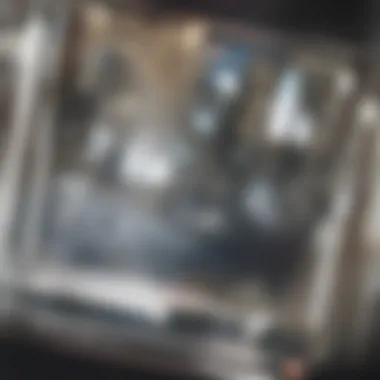

An important aspect of GNU Mailman is its strong community support. Developers and users alike contribute to forums and mailing lists, offering insights and solutions. This cooperative spirit can be a valuable asset, enabling quicker problem resolution compared to platforms with less robust communities. Yet, reliance on community input may sometimes delay responses, leading to potential frustrations for urgent issues.
Technical Requirements
When considering GNU Mailman, technical requirements are significant. Users need a server environment that can host the software, and familiarity with installation processes is essential. This can present a barrier for those without IT backgrounds. However, once operational, the technical capabilities of Mailman can provide great functionality for managing large email lists.
Mailchimp
Marketing Capabilities
Mailchimp shines with its marketing capabilities. Designed for businesses, it provides tools that help users create effective email marketing campaigns. This characteristic positions it as a beneficial option for content-driven communication. Users can explore templates, audience segmentation, and performance analytics to maximize engagement. While powerful for marketers, users may find its focus less beneficial if they seek simple newsletter functions.
Automation Tools
Mailchimp's automation tools are another strong asset. These tools allow users to schedule and trigger emails based on user actions. This feature adds efficiency to communication processes, making it a popular choice among businesses needing to nurture leads. However, users may encounter limitations when the automation is too complex or requires detailed configurations.
User Limitations
Despite its strengths, Mailchimp has user limitations that can affect its attractiveness. The free tier offers limited functionalities, pushing users toward paid plans for full features. This can be a concern for small organizations or individuals who may not have the budget to invest significantly. Consequently, while it remains a powerful tool, the cost barrier could deter potential users.
Considerations When Choosing an Alternative
When selecting an alternative to Mailman, there are critical factors to consider to ensure the chosen platform aligns with your specific communication needs. Understanding these considerations will guide users in evaluating various tools, allowing for an informed decision that boosts productivity and enhances teamwork. This encompasses an assessment of user needs and integration capabilities with existing systems.
User Needs Assessment
Prior to exploring alternatives, conducting a user needs assessment is vital. This entails identifying the core requirements of users involved in the communication. Key questions should include:
- What are the primary goals of using an email management tool?
- Who will be the main users, and what skills do they possess?
- How many users will need access?
- What type of communication is most frequent: formal emails, discussions, or project updates?
By answering these questions, teams can better understand their collective goals. For instance, a team of researchers might prioritize features that facilitate discussions around specific projects, whereas an organization might focus more on mass communication capabilities for newsletters. Thus, recognizing these unique needs will inherently shape the selection process, directing users to platforms that provide the necessary features.
Integration with Existing Systems
Another significant factor is how well the new tool integrates with existing systems. Many organizations rely on a suite of software for their operations. Seamless integration of an email alternative with tools such as Google Drive, Dropbox, or Microsoft Office Suite can simplify workflows and enhance productivity.
Users should consider the following:
- Does the new platform provide easy import of existing contacts and lists?
- Are there plugin options available for popular productivity applications?
- Is it compatible with various devices and operating systems?
Strategically assessing integration capabilities can save time and reduce friction during the transition period from Mailman to another solution. When users find a fitting tool that syncs with their current tools, it often leads to a more efficient adaptation and a quicker learning curve.
"Choosing the right email management alternative requires a careful assessment of both user needs and integration potential with current systems."
In summary, prioritizing these considerations ensures that alternative tools not only meet present requirements but are also adaptable for future growth, ultimately fostering a more organized and effective communication environment.
Epilogue and Future Perspectives
As we arrive at the conclusion of our exploration of alternatives to Mailman, it is crucial to reflect on the various tools discussed and their impact on effective email management and communication. This section emphasizes the importance of adaptability when selecting an email management tool. Each alternative serves different user needs and environments. As such, understanding these distinctions can guide users toward the most fitting solution.
The complexity of modern communication demands that users stay informed about options available to them. Whether for academic, professional, or personal use, choosing the right tool enhances collaboration and productivity. This article has guided readers through essential features, benefits, and limitations of various alternatives, empowering them to make informed decisions.
Summary of Key Findings
In analyzing various alternatives, several key insights emerge:
- Diverse User Requirements: Users range from academics to corporate professionals, requiring platforms that cater to specific communication styles.
- Flexibility and Integration: Tools such as Google Groups and Microsoft Teams offer unique attributes that enhance collaboration, making them suitable for different organizational structures.
- Usability Scores: User experience is paramount. Simple interfaces attract more users, while advanced options appeal to tech-savvy individuals.
- Adaptational Capabilities: Specialized email platforms like Mailchimp focus on marketing aspects, whereas project management tools address task and communication needs more holistically.
The emphasis on user needs is clear. Identifying which features matter most allows individuals and teams to select a tool aligned with their objectives.
Emerging Trends in Email Management
As email management evolves, several trends are shaping the future landscape:
- Integration with Artificial Intelligence: Automation features are being enhanced to streamline repetitive tasks. AI-driven suggestions can optimize and personalize communication flows.
- Focus on Security and Privacy: With increasing concerns about data security, tools are prioritizing user privacy by implementing advanced encryption methodologies and compliance with regulations.
- Mobile Accessibility: The shift toward remote work has fueled the demand for mobile-friendly solutions, allowing users to manage communications from various devices effortlessly.
- Collaboration Enhancements: Future tools are likely to incorporate seamless integrations with other platforms, promoting a more unified communication experience across different software.
"As the email landscape continues to evolve, staying aware of emerging trends can provide users with an edge in communication efficiency and security."
Thus, as organizations and individuals continue to seek effective alternatives to traditional mailing lists, being informed about current trends will remain vital. Ultimately, progress in email management reflects broader shifts in how communication occurs in diverse environments.







